Nov. 07, 2025
Selecting a high brightness LCD screen is crucial for achieving excellent visibility in bright or outdoor environments. This guide explains how to evaluate essential features such as luminance levels, contrast ratio, anti-glare coating, and color accuracy to ensure clear image performance under sunlight. Whether for digital signage, transportation displays, or industrial control panels, understanding these specifications will help you make smarter, more reliable display decisions.
High-brightness LCD screens refer to liquid crystal display devices whose luminance substantially exceeds that of standard monitors. Conventional office displays typically exhibit brightness levels ranging from 200 to 300 nits, which proves entirely adequate for indoor environments. However, when displays must be positioned in well-illuminated lobbies, semi-outdoor settings, or locations subject to direct solar exposure, standard brightness specifications prove woefully insufficient.
Daylight readable LCD screens represent purpose-engineered solutions designed specifically for high-ambient-light environments. Through technological approaches including enhanced backlight systems and optimized optical architectures, these screens elevate luminance levels to 500 nits or even exceeding 2,000 nits, th
ereby delivering clear visual performance under intense ambient illumination. This advancement transcends mere numerical brightness increases, representing instead a comprehensive optimization of the entire display system.

Brightness constitutes the most critical parameter of high-brightness LCD screens, measured in nits or candelas per square meter (cd/m²), units that are numerically equivalent. Understanding distinct brightness classifications represents the foundational step in the selection process.
Standard brightness (200-300 nits) proves suitable for conventional indoor office environments, representing the configuration of most consumer-grade displays. In office spaces and conference rooms devoid of intense natural illumination, this brightness classification fully satisfies routine operational requirements.
High brightness (500-1,000 nits) is engineered for well-illuminated indoor or semi-outdoor display environments. Examples include digital signage in shopping mall atriums, information displays in airport terminals, and exhibition spaces in contemporary office buildings featuring extensive glass curtain walls. In these scenarios, where ambient lighting proves substantial yet direct solar exposure remains absent, an 800-1000 cd/m2 display or 1000 nits display ensures content clarity and legibility. A 1000nits industrial screen proves particularly effective in manufacturing environments with powerful overhead lighting systems.
Ultra-high brightness (1,000-2,000 nits) constitutes the standard configuration for fully outdoor applications and direct sunlight display requirements. In environments subject to direct solar radiation—such as roadside outdoor advertising displays, transit station information screens, and outdoor wayfinding systems—only brightness levels within this classification can effectively compete with intense daylight, preventing ambient light from overwhelming displayed content. A 1500 nits outdoor lcd monitor represents the ideal choice for these demanding scenarios, while a 1500 nits display delivers exceptional performance even under peak summer sunlight conditions.
It merits particular attention that brightness requirements correlate with screen dimensions. For large-format screens (32 inches and above) deployed in extreme outdoor environments with direct solar exposure, ultra brightness screen configurations typically necessitate selection exceeding 2,000 nits. This requirement stems from the fact that larger screens accommodate greater viewing distances, necessitating enhanced brightness to ensure remote readability. Ultra high brightness displays in this category are specifically designed to maintain visibility under the harshest environmental conditions.
During the actual selection process, it is advisable to determine brightness classifications based on installation environment illumination intensity while reserving a 20-30% brightness margin. This recommendation acknowledges that LCD screen brightness gradually diminishes over time, and maintaining adequate reserves ensures optimal display performance throughout the device's operational lifecycle. Contact us for a free guide.
Contrast ratio denotes the proportional relationship between the brightest white and darkest black that a screen can display. A screen exhibiting a contrast ratio of 1000:1 indicates that its brightest region possesses luminance one thousand times greater than its darkest region.
In high-ambient-light environments, the significance of contrast ratio rivals—and potentially exceeds—that of brightness itself. Even when screens achieve adequate brightness, insufficient contrast ratios result in images appearing washed out or bleached, with compromised color gradation and obscured detail. Elevated contrast ratios maintain color depth and image clarity under intense illumination, rendering blacks more profound, whites more luminous, and overall image quality more transparent and vivid.
Even when screens achieve adequate brightness, mirror-like surface reflections of ambient light may cause users to perceive their own reflections, window glare, or other environmental artifacts rather than screen content. This phenomenon constitutes the glare problem that anti-glare displays are specifically designed to address.
Anti-glare technology, implemented through chemical etching or physical film application, transforms specular reflection from screen surfaces into diffuse reflection. Following treatment, screen surfaces exhibit a matte finish, causing incident light to scatter omnidirectionally rather than reflecting at equivalent angles to form dazzling light spots or distinct reflections. An anti-reflective display effectively minimizes surface reflection while maintaining optimal image quality.
This treatment effectively mitigates interference from ambient light sources—including ceiling illumination, windows, and reflections from opposing structures—substantially enhancing readability. For any scenario potentially subject to direct light exposure, anti-glare display technology represents an essential specification. In outdoor applications, anti-glare treatment effectively constitutes standard equipment.
It should be noted that matte treatments inevitably compromise image sharpness to some degree, a consequence determined by the physical characteristics of diffuse reflection.

Color gamut defines the range of colors a display device can reproduce. Common color gamut standards include sRGB (the internet standard color space), Adobe RGB (the photography and printing industry standard), and DCI-P3 (the digital cinema industry standard). Broader color gamuts enable more extensive color reproduction capabilities.
Color accuracy is quantified using ΔE values (Delta E), which represent discrepancies between displayed colors and standard references. Lower ΔE values indicate superior color accuracy. Generally, ΔE<2 is considered imperceptible to human vision, representing professional-grade color performance.
Resolution determines the total number of pixels a screen can display, with common specifications including Full HD (1920×1080) and 4K UHD (3840×2160). Higher resolutions enable greater information display capacity and more refined imagery.
However, resolution cannot be evaluated in isolation; it must be considered in conjunction with screen dimensions, which introduces the concept of pixel density (PPI, pixels per inch). Identical Full HD resolution yields substantially higher PPI on a 24-inch screen compared to a 55-inch screen, with the former delivering markedly more refined imagery.
The fundamental principle dictates that larger screen dimensions necessitate higher resolutions. For large-format outdoor displays (50 inches and above), when viewing distances remain relatively proximate (as in touch-interactive applications), 4K resolution is recommended to ensure image quality.
Outdoor or industrial environments frequently present extreme temperature variations. Under summer solar exposure, screen surface temperatures may exceed 60°C; during winter evenings, ambient temperatures may plummet to -20°C or lower. Conventional consumer-grade LCD screens typically operate within a 0°C to 50°C temperature range, rendering them entirely incapable of normal operation under these extreme conditions.
High-brightness LCD screens intended for such scenarios must possess wide-temperature operational capability. Wide-temperature screens employ industrial-grade liquid crystal materials and backlight components, complemented by specially designed drive circuits, enabling stable operation across temperature ranges spanning -20°C to 70°C or broader. Liquid crystal response characteristics, color performance, and brightness output remain unaffected by temperature fluctuations.
For fully outdoor applications, wide-temperature performance proves indispensable. Even in semi-outdoor display installations or inadequately climate-controlled indoor environments, wide-temperature design provides enhanced reliability assurance.
Traditional LCD screen architecture incorporates an air gap between the display panel and outermost protective glass. This seemingly innocuous air layer actually generates three distinct problems: First, both interfaces of the air layer reflect light, exacerbating glare issues; second, light scattering occurs as illumination traverses multiple interfaces, reducing contrast ratio and causing blacks to appear gray; third, the air gap produces subtle ripple effects, compromising image clarity and, in touchscreen applications, degrading touch accuracy.
Optical bonding technology employs specialized processes to completely eliminate the air gap between display panels and glass covers, creating a unified, seamlessly integrated structure. An optical bonding display delivers three principal advantages: reduced reflection, as internal and external surface reflections consolidate into a single reflection, dramatically minimizing glare; enhanced contrast ratio through reduced light scattering, yielding more profound blacks and more vibrant colors; and superior image clarity by eliminating ripple phenomena while delivering more precise touch response.
For premium high-brightness LCD screens, particularly products intended for outdoor deployment requiring touch interaction, optical bonding has become standard technology. The resulting display quality improvements prove immediately perceptible, with advantages particularly pronounced under intense illumination.
High-brightness LCD screens are frequently deployed in commercial or industrial contexts, where applications impose elevated requirements regarding device reliability and operational longevity. After all, replacing a large-format screen installed at elevated outdoor locations entails costs far exceeding the device's purchase price.
Backlight longevity represents the critical metric for assessing LCD screen service life, typically calculated as the time required for brightness to decay to 50% of initial values.
Reliability engineering encompasses numerous additional considerations: metal housing thermal management design ensuring effective heat dissipation from high-brightness operation; dust and water resistance ratings (IP ratings), with IP65 or superior protection resisting water and dust ingress; and impact and vibration resistance design, crucial for transportation vehicles, industrial sites, and similar scenarios.
These seemingly inconspicuous details collectively constitute the foundation enabling high-brightness LCD screens to maintain long-term stable operation in adverse environments. During the selection process, focus should extend beyond brightness specifications in parameter tables, as these reliability indicators merit equally careful consideration. Don't know how to choose, contact us.
This frequently overlooked technical detail can precipitate severe problems in outdoor applications. LCD operational principles depend upon polarized light, with screen surface polarizing films determining light vibration orientation. Additionally, a wide viewing angle display ensures consistent image quality from multiple observation positions, which proves critical for public-facing applications.
Polarizing films exhibit two fundamental orientations: horizontal polarization (Landscape), where light vibrates horizontally, suitable for landscape display; and vertical polarization (Portrait), where light vibrates vertically, suitable for portrait display. While superficially appearing as mere technical specifications, these orientations produce unexpected effects when encountering polarized sunglasses.
Most polarized sunglasses employ vertical polarization design, intended to block horizontally oriented reflected light (such as reflections from water or ground surfaces). When screens employ horizontal polarization, users wearing polarized sunglasses will observe two perpendicular polarization orientations, resulting in significantly darkened or completely blackened screens, rendering content invisible.
For outdoor application scenarios, this constitutes a critical deficiency. Consider an outdoor wayfinding display: under intense summer sunlight, most visitors wear sunglasses, only to discover completely blackened screens—such user experiences prove utterly unacceptable.
Consequently, if your high-brightness LCD screen will serve outdoor applications where target users may wear sunglasses, vertical polarization products must be selected, or installation methods must accommodate 90-degree screen rotation to align polarization orientation. During prototype testing phases, viewing samples through polarized sunglasses from various angles to confirm the absence of darkening or blackout issues represents a critical validation procedure for outdoor applications.
Having mastered the technical knowledge, how can this understanding be translated into practical purchasing decisions? The following presents a systematically validated procedural framework.
The initial step in selecting high-brightness LCD screens involves not opening product catalogs, but rather taking pen and paper to meticulously analyze your actual application environment. The following critical questions require consideration:
First, does the environment constitute indoor, semi-outdoor, or fully outdoor deployment? Do indoor settings feature extensive glass windows? Do semi-outdoor locations provide shelter? Do fully outdoor positions experience direct solar exposure? These determinations govern brightness classification selection—whether you require a standard display, a sunlight readable display, or a specialized direct sunlight display configuration.
Second, what characterizes ambient light intensity? What is the maximum intensity level? Do periods of direct solar exposure occur? When feasible, employ a lux meter to measure illumination intensity at installation locations across different time periods, providing scientific foundations for brightness selection. This analysis will help determine whether you need an 800-1000 cd/m2 display, a 1000 nits display, or a more powerful 1500 nits outdoor lcd monitor.
Third, what temperature and humidity ranges characterize the environment? What are the maximum summer and minimum winter temperatures? Will condensation occur? These factors determine whether wide-temperature design and specific protection ratings prove necessary.
Fourth, what viewing distances and angles are anticipated? Will applications involve close-proximity touch interaction or remote information display? Will viewing primarily occur from frontal positions, or must multi-angle visibility be accommodated through a wide viewing angle display? These considerations influence resolution and viewing angle selection.
Document this information comprehensively; it will provide the foundation for all subsequent decisions.
Based on Step One's environmental analysis, minimum requirements for core parameters can now be determined.
Brightness constitutes the primary parameter. According to ambient light intensity, establish minimum brightness thresholds while remembering to reserve 20-30% margin. For instance, if calculations indicate an 800-nit environmental requirement, products exceeding 1,000 nits should be selected. For challenging outdoor advertising display applications, an ultra high brightness display or ultra brightness screen may prove necessary to ensure visibility throughout all daylight hours.
Dimensions and resolution must be determined according to installation space constraints and content display requirements. Limited space precludes excessively large dimensions; requirements for high-definition image or video display preclude resolution compromises. Enumerate your content requirements and spatial limitations to identify optimal balance points.
The mandatory feature checklist must also be clarified at this stage. Is touch functionality required? Is wide-temperature operation necessary? What anti-glare performance level is required for your anti-glare display or anti-reflective display needs? Are specific protection ratings needed (such as IP65 or IP67)? Should the display incorporate optical bonding display technology for enhanced outdoor performance? These "essential" features will directly eliminate numerous products from consideration.
Consolidate these parameter thresholds into a comprehensive checklist, which constitutes your selection criteria. Any products failing to satisfy these fundamental requirements can be immediately eliminated.
At this juncture, possessing detailed scenario descriptions and parameter checklists enables submission of clearly defined requirements to suppliers. Comprehensive requirement documents should encompass: application scenario descriptions (environment, purpose, user demographics); core parameter requirements (brightness specifications such as 1000nits industrial screen or 1500 nits display, dimensions, resolution, etc.); mandatory feature lists (touch capability, wide-temperature operation, protection ratings, optical bonding display, wide viewing angle display, etc.); optional feature specifications (if applicable); and budget ranges with project timelines.
Professional suppliers will recommend appropriate product solutions based on your requirements, potentially offering optimization suggestions you had not considered. They can help determine whether your application requires a daylight readable LCD, a specialized sunlight-readable display, or an ultra-high-brightness display configuration.
The optimal testing methodology involves in-situ environmental evaluation: positioning samples in actual deployment environments, observing performance across different time periods (morning, midday, evening) and varied weather conditions (sunny, overcast, cloudy). Is brightness adequate for your high brightness display or ultra brightness screen requirements? Does contrast ratio prove satisfactory? How effective is anti-glare performance on your anti-glare display or anti-reflective display? Does color reproduction meet expectations? These questions can only be reliably answered within authentic environmental contexts.
For outdoor applications and direct sunlight display scenarios, polarization compatibility testing assumes particular importance. View samples through polarized sunglasses from various angles—horizontal, vertical, and diagonal orientations all require testing—to confirm the absence of darkening or blackout issues. Should problems emerge, either select products with appropriate polarization orientation or adjust installation angles.
Beyond display performance, operational experience (for touch-enabled products), thermal management (housing temperature following extended operation), and reliability characteristics (absence of abnormal noise, flickering, etc.) require testing. When feasible, conduct extended-duration testing simulating continuous operational states characteristic of actual deployment scenarios, particularly for semi-outdoor display or outdoor advertising display applications where reliability proves paramount.
Selecting high-brightness LCD screens—whether a 1000 nits display for industrial applications, a 1500 nits outdoor lcd monitor for transit systems, or an ultra high brightness display for outdoor advertising—constitutes a systematic endeavor encompassing comprehensive environmental analysis, precise technical parameter comprehension, and rigorous practical performance validation. This guide provides a complete knowledge framework and practical procedural methodology covering everything from daylight readable LCD technology to optical bonding display features; however, final decisions must ultimately be formulated in accordance with your specific requirements.
By carefully considering factors such as ambient light conditions, viewing angles (wide viewing angle display capabilities), surface treatments (anti-glare display and anti-reflective display options), and brightness specifications (800-1000 cd/m2 display, 1000nits industrial screen, or 1500 nits display configurations), you can confidently select a high brightness LCD solution that delivers optimal performance for your sunlight readable display needs, whether for semi-outdoor display installations or fully exposed direct sunlight display applications. Contact us for more details and solutions.


Custom Industrial Panel PCs for Specialized Applications
Nov. 21, 2025


How Do Touchscreen Monitors Enhance Productivity?
Nov. 18, 2025
24 inch Touch Panel PC Core I5-9400 GPU GTX 1050
Intel Core i5-9400 desktop processor with RAM DDR4 8GB and SSD 128GB.

Industrial Panel PC IP69k Stainless Steel 304 Enclosure 7x24h
EETI waterproof solution, touch can work well with drop water on screen.


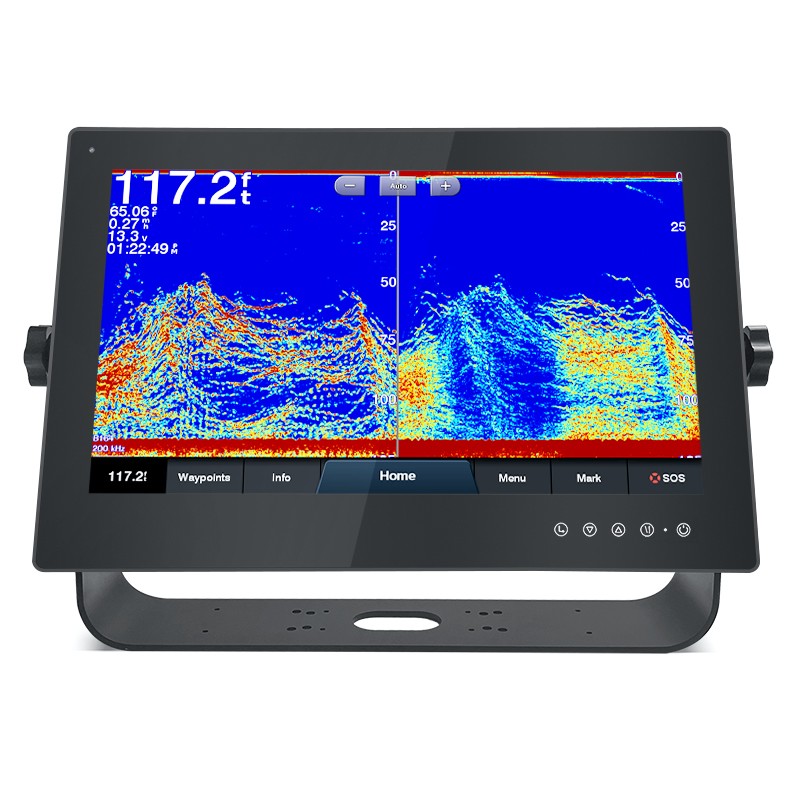
Intel Alder Lake 12th Processor Embedded Mini Computer 6COM 6USB
2*HD-MI,1*Type-C,support synchronous/asynchronous triple display.

17 Inch Full IP67 Waterproof All In One Panel PC 12th Intel Core I3-1215U
17" 1280*1024 LCD Panel 1000nits, Optical bonding between touch screen and LCD screen

Industrial All In One PC Windows 11 pro SC800M
Intel 10th Celeron J4125/J6412 processor, optional Intel 8/10/11th Core i5/i7, support Windows 11.

